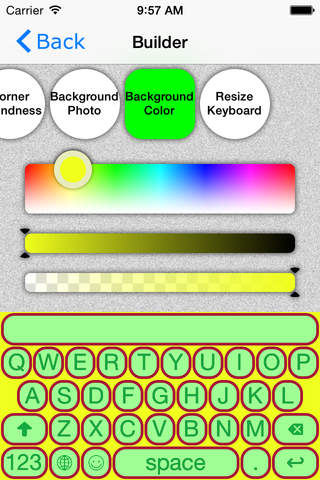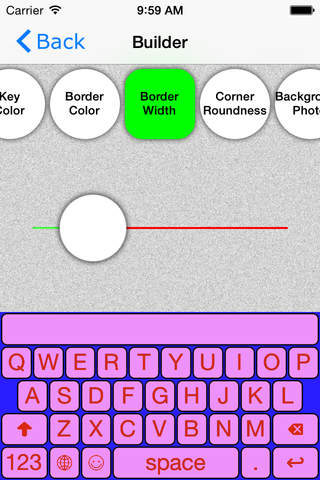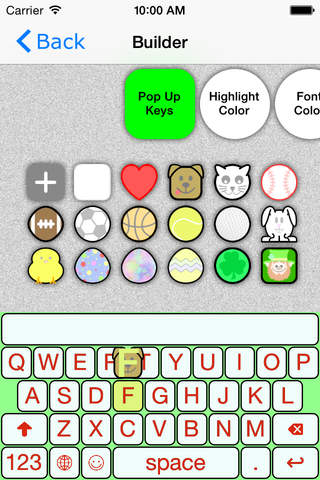
Doozy Keyboard app for iPhone and iPad
Developer: Steven Baker
First release : 16 Mar 2015
App size: 6.61 Mb
75% OFF FOR LIMITED TIME!!!!
Doozy is 75% off pro in app purchase for a limited time. This will be a guarantee lifetime unlock of all previous and future features.
VERY AWESOME KEYBOARD BUILDER!
Why pick from themes designed for you when you can design your own. The possible number of combinations are INFINITE! heres what you can do...
• Change the pop up key to what ever you want. Thats right! If you can find it on the internet with mobile safari or take a picture of it, you can save it to your photos app and then set it to your popup key from within the Doozy app. Your favorite team, show, character, actor/actress, family member, baby, or what ever you want, can all be set as your popup key!
• Change the background image to an animated .gif file. WOW! Once again, find it on the internet with mobile safari and save it to your photos. Keep in mind it will not be animated within you photos app but it is still a .gif and will be animated once set inside the Doozy builder. Doozy also supports still images such as .png and .jpg. Still images can be modified from your photos and will show up that way within Doozy.
• Change the highlighted color of the key when pressed
• Change the font color
• Change the font size
• Change the key color
• Change the border color
• Change the border width
• Change the corner roundness
• Change the background color if you dont prefer an image
• Resize the height of the keyboard for those of you with larger or smaller fingers then the default keyboards expectations
• Doozy keyboard offers a build in emoji keyboard with the defaults layout we all know and love! This will keep you from flipping between keyboards. Just a small bonus!
• Many hours of design and thought have went into the builder layout to make it as simple and easy to build as possible. Its so easy Doozy doesnt even have instructions or a tutorial for building. Yes its that easy!!!
• Doozy keyboard also has a bar above the keys as you may have noticed within the pictures. This is a swipe zone to move the curser back and forth. No more long press and hopefully scoot within the letters you are aiming for!
This is just the version 1.0 and so many more cool features are in the works. If there is a feature you would like, please send email via the convient "Send Feedback" button from within the Doozy app. Doozy was designed and built from a one man team so please be easy on me and thank you for taking the time to look over this app!